Valid for Sitecore
5.3
Change the Desktop Background
Select to set new background wallpaper for the Sitecore desktop.
When selected, this command displays the dialog which allows the user to set a new desktop background. Select the background image in the images field and click Apply (see the screenshot below).
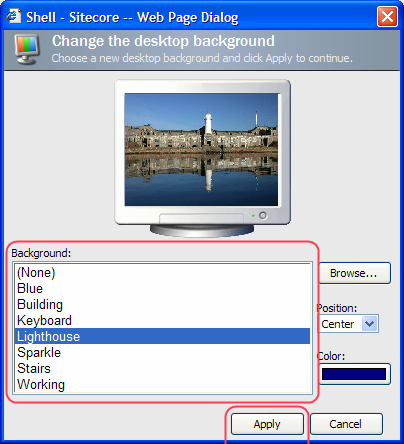
The ‘Change the desktop background’ dialog also allows you to browse for images and select the background position and color.
The background list is populated from the following folder:
_sitecore_root_/sitecore/shell/Themes/Backgrounds
You may put additional images into this folder and they will appear in the list.